





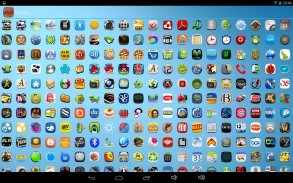

Fisheye lite Icon Pack
Unique Undead
وصف لـFisheye lite Icon Pack
Paid version is now on SALE for the lowest possible price everywhere!
Free version of the Fisheye icon pack from Unique Undead for Apex, Holo, Next, GO, Solo, Nova, ADW, Aviate, Themer and Smart launchers.
Icon packs are excellent solutions to further personalize your android device.
This pack features 250+ selected icons from the Fisheye icon pack and supports on-the-fly icon generation for missing icons by masking (except GO) thus all of your icons will get a unique and coherent look!
Download for free and if you like it, please consider buying the full version and give us a good rating ;)
Full version contains 1600+ icons for ~3000 activities and available via this link:
If you are interested in theming your device, we are offering numerous icon packs and icon changers, check out our
. Our icon packs contain thousands of selected icons with a large list of connected activities, thus most of the changes are made automatically but you still have the option to manually change one of your icons without applying a whole pack.
Our icon changers don't need such database, because the change is applied on all of your icons fully automatically.
We currently support ADW, Apex, Aviate and Nova theming with all of our icon packs and changers, with additional support in some packs for Themer and GO (each description contains the list of the supported launchers).
To apply the pack, you need to use one of the following
:
:
1. Open ADW Config
2. Click on ADWSettings
3. Click on Themes
4. Select the desired icon pack
5. Apply
:
1. Open Apex Settings
2. Click on Theme settings
3. Select the desired icon pack
4. Apply
:
1. Go to Spaces
2. Click on Settings
3. Click on Icon pack
4. Select the desired icon pack
:
1. Open GO Themes
2. Click on Installed
3. Select the desired icon pack
4. Apply
:
1. Open Nova Settings
2. Click on Look and feel
3. Click on Icon Theme
4. Select the desired icon pack
:
1. Open Themer Settings
2. Click on Manage App Drawer
3. Click on Set Icon Pack
4. Select the desired icon pack
:
1. Launcher settings
2. Click on Appearance Settings
3. Click on Icon pack
4. Select the desired icon pack
:
1. Menu
2. Preferences
2. Click on Settings icon next to Theme
3. Click on Icon pack in the DRAWER group
4. Select the desired icon pack
:
1. Menu
2. Click on Theme
3. Click on Installed
4. Select the desired icon pack
5. Apply
:
1. Solo Settings
2. Click on Appearance
3. Click on Solo Themes
4. Click on Installed
5. Select the desired icon pack
6. Apply
For more help, check out our tutorial videos on youtube:
Applying a whole pack:
https://www.youtube.com/watch?v=bMsi7XhsjEs
Change one specific icon:
https://www.youtube.com/watch?v=3oGmtyiHjp4
All feedbacks are welcome, contact us at unique.undead@gmail.com.
Follow our activities on
Facebook: https://www.facebook.com/uniqueundead
Google+: https://plus.google.com/+Uniqueundead
Thank you for your support and We hope that you'll be pleased with
!
Please note that the background is not included. Screenshots are made by using the full icon pack.
نسخة من دفع هو الآن على بيع لأقل سعر ممكن في كل مكان!
نسخة مجانية من حزمة أيقونة فيش فريد من أوندد للقمة، هولو، بعد ذلك، انتقل، سولو، نوفا، ADW، طر، Themer وقاذفات الذكية.
حزم رمز وحلول ممتازة لمواصلة إضفاء الطابع الشخصي على جهاز الروبوت الخاص بك.
وهذه الميزات حزمة 250+ اختيار الرموز من حزمة رمز فيش ويدعم الجيل رمز على ذبابة لاخفاء الرموز في عداد المفقودين من قبل (باستثناء GO) وبالتالي كل من الرموز الخاصة بك الحصول على نظرة فريدة من نوعها ومتماسك!
تحميل مجانا وإذا كنت ترغب في ذلك، يرجى النظر في شراء النسخة الكاملة وتعطينا تقييم جيد، و)
النسخة الكاملة يحتوي 1600+ رموز ~ 3000 الأنشطة ومتاحة عبر هذا الرابط:
. حزم رمز لدينا تحتوي على آلاف من الرموز المحدد مع قائمة كبيرة من الأنشطة المترابطة، وبالتالي تتم معظم التغييرات تلقائيا ولكن لا يزال لديك الخيار لتغيير واحد من الرموز يدويا دون تطبيق حزمة كاملة.
مغير رمز لدينا لا يحتاج قاعدة بيانات من هذا القبيل، لأنه يتم تطبيق التغيير على كل الرموز الخاصة بك تلقائيا تماما.
نحن ندعم حاليا ADW، ابيكس، ونوفا طر تطبيق السمات بكل حزم رمز لدينا ومغير، مع دعم إضافي في بعض حزم لThemer وGO (كل وصف يحتوي على قائمة من قاذفات مدعومة).
لتطبيق حزمة، تحتاج إلى استخدام أحد التالية قاذفات متوافقة :
ADWLauncher :
1. افتح ADW التكوين
2. انقر على ADWSettings
3. اضغط على ثيمات
4. حدد حزمة رمز المطلوب
5. تطبيق
أبيكس المشغل :
1. توسيع إعدادات أبيكس
2. انقر على إعدادات الموضوع
3. حدد حزمة رمز المطلوب
4. تطبيق
طر :
1. الذهاب إلى فضاءات
2. انقر على إعدادات
3. انقر على أيقونة حزمة
4. حدد حزمة رمز المطلوب
GO EX قاذفة :
1. افتح GO ثيمات
2. انقر على تثبيت
3. حدد حزمة رمز المطلوب
4. تطبيق
نوفا قاذفة :
1. إعدادات المفتوحة نوفا
2. انقر على الشكل والمظهر
3. انقر على أيقونة الموضوع
4. حدد حزمة رمز المطلوب
Themer :
1. إعدادات المفتوحة Themer
2. انقر على إدارة التطبيقات درج
3. انقر على أيقونة حزمة مجموعة
4. حدد حزمة رمز المطلوب
هولو قاذفة :
1. ضبط قاذفة
2. انقر على إعدادات المظهر
3. انقر على أيقونة حزمة
4. حدد حزمة رمز المطلوب
سمارت قاذفة 2 :
1. القائمة
2. تفضيلات
2. انقر على أيقونة إعدادات القادم لقضاء وقت الفراغ
3. انقر على أيقونة حزمة في المجموعة درج
4. حدد حزمة رمز المطلوب
التالي قاذفة 3D :
1. القائمة
2. انقر على موضوع
3. انقر على تثبيت
4. حدد حزمة رمز المطلوب
5. تطبيق
سولو قاذفة :
1. إعدادات سولو
2. انقر على المظهر
3. اضغط على ثيمات سولو
4. اضغط على تثبيت
5. حدد حزمة رمز المطلوب
6. تطبيق
لمزيد من المساعدة، وتحقق من البرنامج التعليمي لدينا أشرطة الفيديو على يوتيوب:
تطبيق حزمة كاملة:
https://www.youtube.com/watch؟v=bMsi7XhsjEs
تغيير رمز واحد محدد:
https://www.youtube.com/watch؟v=3oGmtyiHjp4
جميع التقيمات هي موضع ترحيب، يرجى الاتصال بنا على unique.undead@gmail.com.
متابعة نشاطاتنا على
الفيسبوك: https://www.facebook.com/uniqueundead
على + Google: https://plus.google.com/+Uniqueundead
أشكركم على دعمكم ونأمل أن عليك أن تكون راضية لايت فيش أيقونة حزمة !
يرجى ملاحظة أن الخلفية ليست مدرجة. مصنوعة لقطات باستخدام حزمة رمز كاملة.

























